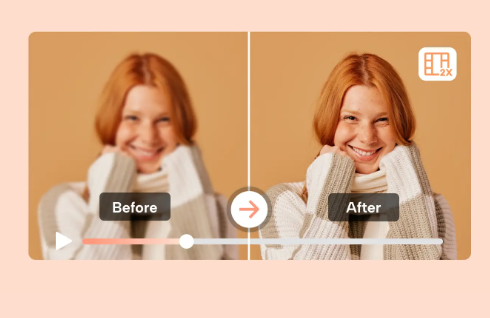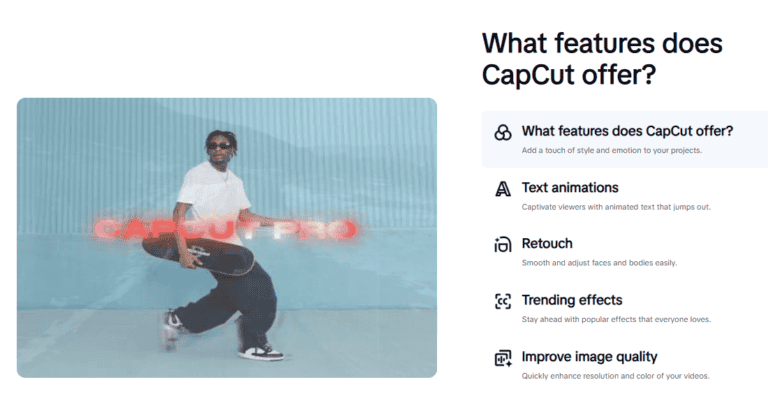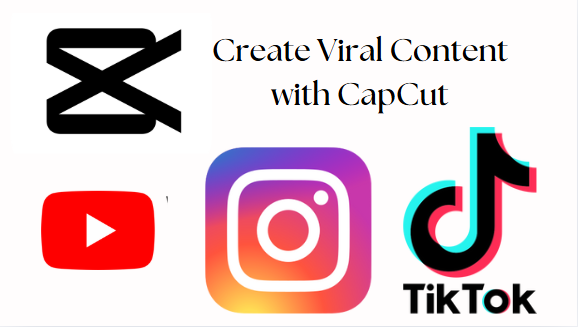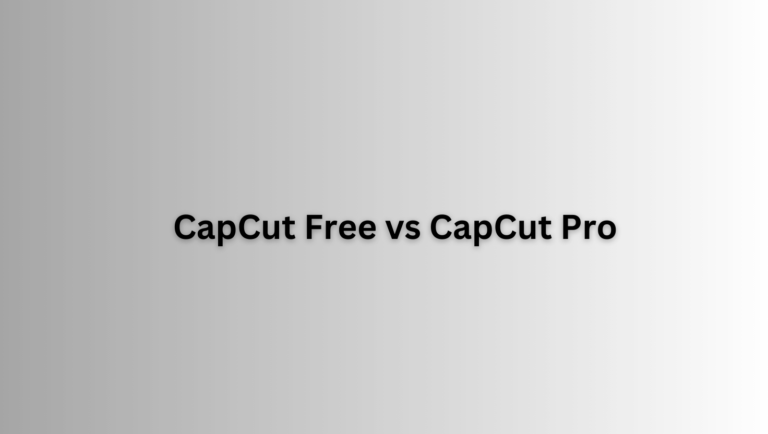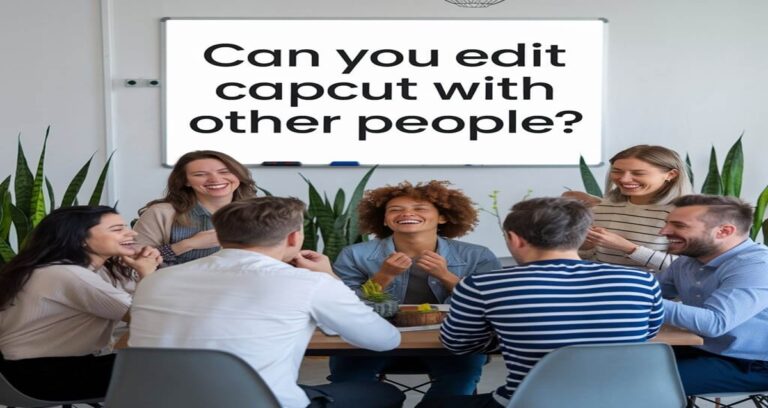How To Enhance Video Quality in CapCut (2025 Updated Guide)
Ever edited a video in CapCut only to find it looking blurry, pixelated, or just not as sharp as you expected? If you’re wondering how to enhance video quality on CapCut, you’re in the right place. CapCut offers powerful tools to upgrade your footage, from resolution adjustments to AI-powered filters that instantly boost clarity and…