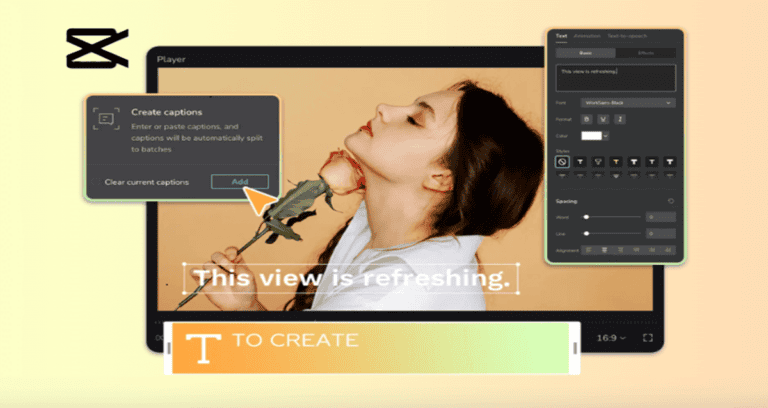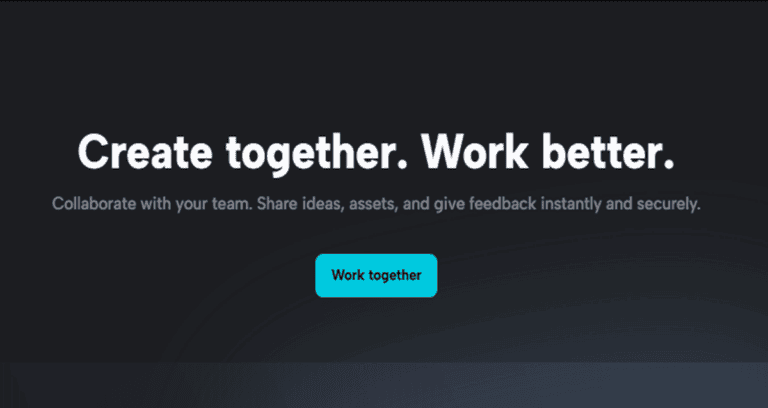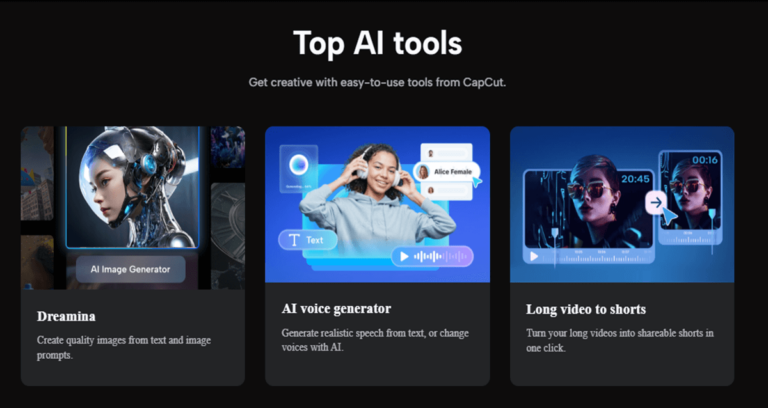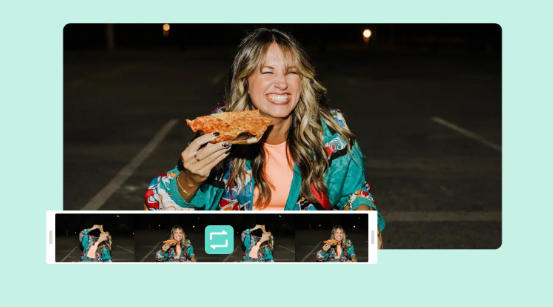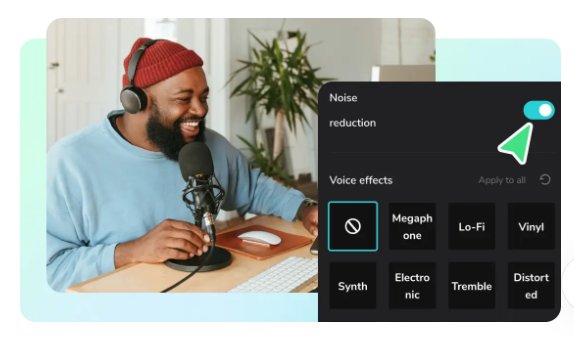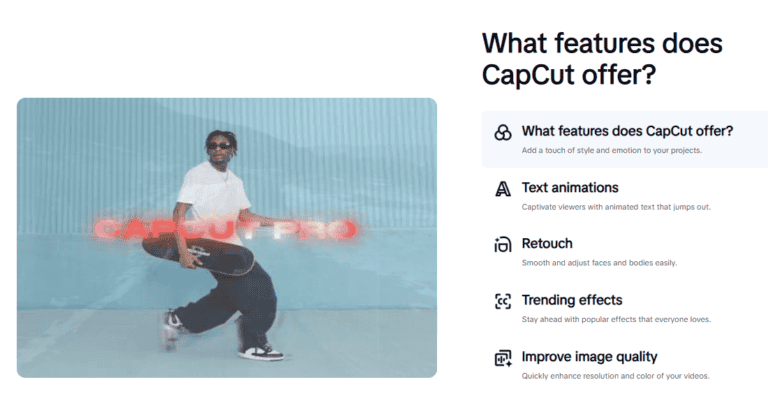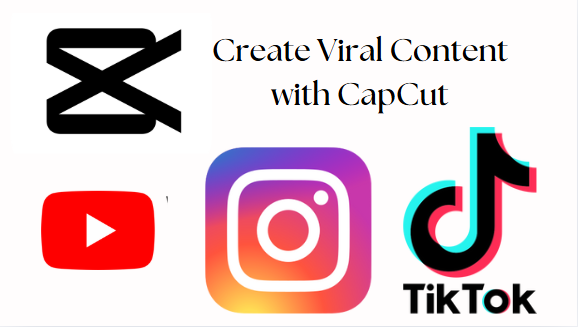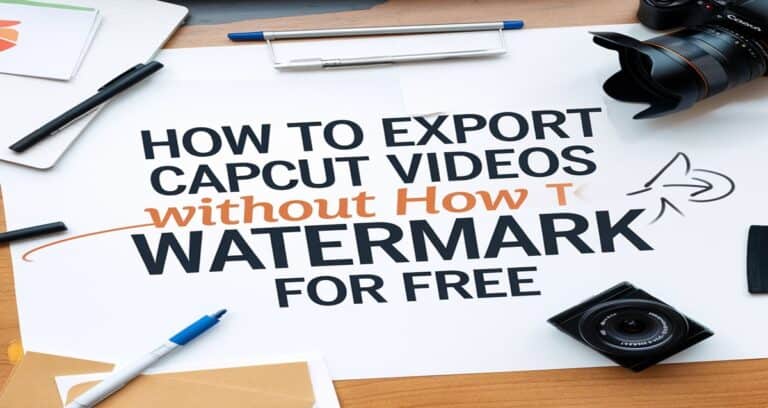How to Add Captions on CapCut: 2 Proven Quick & Easy Methods
Captions, also known as subtitles, are essential for enhancing the accessibility and engagement of video content. So, whether you’re creating videos for YouTube, TikTok, or Instagram, adding captions can help convey your message to a wider audience, including those with hearing impairments or those watching videos in sound-off mode. In this guide, we’ll explore how…