CapCut Pro Price in 2025 : Is It Worth The Money?

If you’re thinking about upgrading to CapCut Pro in 2025, you’re probably wondering: How much does it cost, and is it worth it?
With CapCut becoming the go-to editing tool for TikTokers, YouTubers, and content creators, the Pro version promises advanced features, but at what price?
In this guide, we’ll break down CapCut Pro price and its latest plans, compare the free vs. paid features, and help you decide whether the upgrade is worth your money.
Table of Contents
Overview Of CapCut Pro?
CapCut Pro is the upgraded, premium version of the popular CapCut video editing app, tailored for users who require more sophisticated tools and features beyond what the free version offers.
By subscribing to CapCut Pro, users gain access to an array of exclusive features, including advanced effects, dynamic transitions, and the ability to export videos in higher quality without watermarks.
This makes it an ideal choice for professional content creators and those who aspire to elevate their video editing skills.
So whether you’re working on social media content or high-quality video projects, CapCut Pro delivers the versatility and enhanced tools needed to produce polished, professional-grade videos with ease.
CapCut Pro Price: How Much Does It Cost?
The full updated pricing of CapCut Pro is shown in the Table below:
| CapCut Plan | Monthly Price | Yearly Price | Devices Supported |
| Standard Plan | $5.99/month | $89.99/year | Mobile only |
| Pro Plan | $19.99/month | $179.99/year | Mobile, Desktop, and Web |
| Teams Plan | $24.99/month | $214.99/year | All device types |
CapCut Pricing Update: Full Breakdown of Standard, Pro & Teams Plans
So just recently, CapCut updated its pricing structure.
There is now a Standard plan which is only for mobile, there is a Pro plan which is for both Mobile, Desktop and Web and there is a Teams Plan (for collaboration and shared access).
If you’ve been using CapCut for a while or are considering upgrading, here’s the latest breakdown of the new prices of CapCut Standard, Pro, and Teams plans.
- Standard Plan (For Mobile Only): $5.99/month or $89.99/year
- Pro Plan (For Mobile, Desktop & Web): $19.99/month or $179.99/year
- Teams Plan (Collaboration & Shared Access): $24.99/month or $214.99/year
At first glance, the price increase might seem small, but when you add it up over a year, it’s noticeable.
If you’re on the Standard Plan, nothing major has changed—it’s still the budget-friendly option for mobile users.
But the Pro Plan, which gives you access across mobile, desktop, and web, is now $179.99 per year, making it a bigger investment for serious creators.
And if you work with a team, the Teams Plan now costs $214.99 per year, offering shared access and collaboration tools.
Check out our full video on CapCut pricing on our YouTube channel
CapCut Pro Price Across Different Countries
Below is a table outlining the current monthly and annual subscription costs of CapCut Pro in several countries, converted to local currencies for easy comparison.
| Country | Monthly Subscription Price | Annual Subscription Price |
|---|---|---|
| United States | $9.99 | $89.99 |
| Germany | €9.23 | €85.23 |
| United Kingdom | £7.20 | £63.60 |
| India | ₹842.94 | ₹7,585.46 |
| Brazil | R$62.48 | R$561.12 |
| Indonesia | Rp 1,776,000 | Rp 16,000,000 |
| Mexico | MX$219.78 | MX$1,977.02 |
| Japan | ¥1,100 | ¥9,900 |
| South Korea | ₩15,700 | ₩141,300 |
| Australia | AU$14.50 | AU$130.50 |
How to Subscribe to CapCut Pro
Subscribing to CapCut Pro is very easy. Follow these simple steps:
- Download the CapCut App: CapCut is available on both Android and iOS platforms. Download the app from the Google Play Store or the Apple App Store. Or visit here for Desktop (Windows, Mac) users.
- Create or Log Into Your CapCut Account: If you don’t already have a CapCut account, you’ll need to create one. Use the sign up with Google because it’s the fastest way.
- Navigate to CapCut Pro: Once logged in, go to the settings or the upgrade section in the app. There, you’ll see the options for monthly or yearly subscriptions.
- Choose Your Subscription Plan: Select whether you want the monthly or annual plan, then proceed with the payment process. Once completed, you’ll unlock access to all of CapCut Pro’s premium features.
You can watch the video tutorial on our YouTube channel.
What Are the Features of a CapCut Pro Subscription?
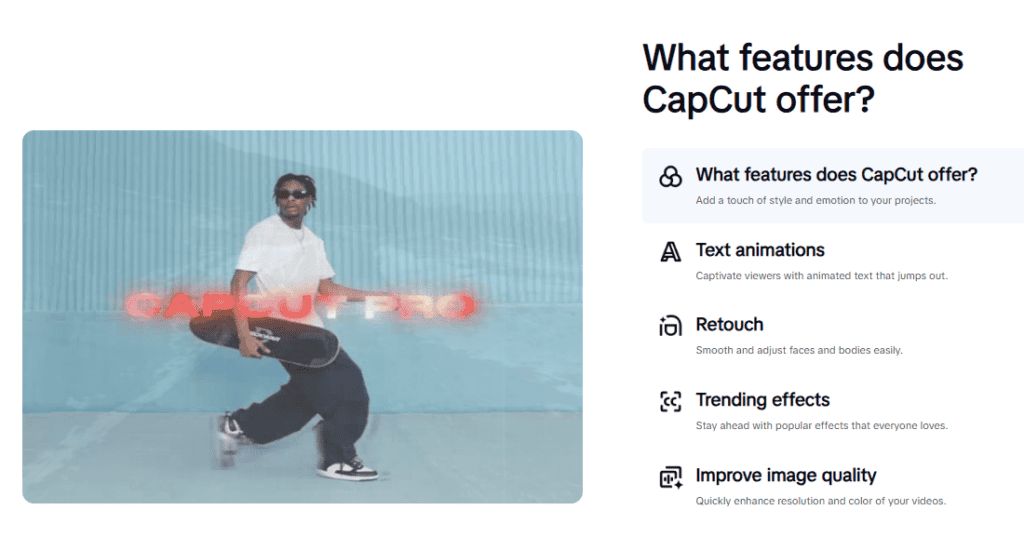
Understanding the CapCut Pro price is important, but what matters is what you get for the money you are paying.
So below, we will take a look at some of the standout features that come with a CapCut Pro subscription:
| Features Of CapCut Pro | Description |
|---|---|
| Premium Effects and Transitions | Unlock exclusive effects and transitions to create more professional and engaging videos with CapCut Pro. |
| No Watermarks on Exports | CapCut Pro removes watermarks from exported videos, making them ideal for professional platforms like YouTube, Instagram, and TikTok. |
| Higher Export Quality | Export videos in higher resolutions and bitrates, ensuring crisp and clear output, perfect for high-quality content creation. |
| Cloud Storage & Multi-Device Sync | Save projects to the cloud and access them from multiple devices, allowing seamless editing between phone and computer. |
| Advanced Editing Tools | Unlock features like keyframe animations, motion tracking, and chroma keying, offering more control over video compositions. |
Is The CapCut Pro Price Worth It?
When considering how much CapCut Pro is, it’s essential to understand both the cost and the value it brings.
The worth of investing in CapCut Pro largely depends on your personal video editing needs and how much you will benefit from the advanced features it offers.
While CapCut’s free version already comes packed with useful tools like filters, text overlays, and music tracks, which are great for those who only edit videos occasionally, the paid version takes things to the next level.
If you’re serious about video editing or need more professional-grade tools, knowing how much CapCut Pro can help you decide if it’s the right choice for you.
For users looking to create high-quality content, whether for social media, marketing campaigns, or personal projects, CapCut Pro unlocks a range of exclusive features.
With advanced effects, AI-powered tools, and premium filters, CapCut Pro allows you to add a professional touch to your videos that can truly make them stand out.
As for how much CapCut Pro costs, the subscription cost is relatively affordable, especially considering the range of premium features that come with it.
So, whether you opt for a monthly or annual plan, the value of these advanced editing tools makes it a solid investment for regular video creators.
Also, with the added advantage of priority customer support and tools that can streamline your editing process, CapCut Pro allows you to focus on your creative vision rather than being limited by the basic features of free software.
So, if you’re looking to take your video editing skills to a professional level, how much is CapCut Pro costs becomes a question of value rather than just cost.
Final Thoughts
In conclusion, both the CapCut Pro monthly and yearly options provide great value for the premium features you get in return.
So, if you are a casual creator or a professional video editor, CapCut Pro’s pricing structure makes it an affordable and worthwhile investment.
If you’re looking for a cost-effective way to enhance your video editing projects, CapCut Pro’s premium features, especially at the annual subscription rate, make it a competitive choice in the market of mobile editing apps.
Frequently Asked Questions
What Is the Price of CapCut Pro?
CapCut Pro offers two main subscription plans. The monthly plan costs $9.99, while the yearly plan is available for $89.99.
Does CapCut Pro Offer a Free Trial?
Yes, CapCut Pro provides a 7-day free trial, allowing users to explore its premium features before committing to a subscription. Learn more here.
Is CapCut Pro Worth the Price?
For those looking to create professional-quality videos with access to premium features like high-resolution exports, advanced effects, and no watermarks, CapCut Pro is worth the price.
How Much Is CapCut Pro Monthly?
The monthly subscription for CapCut Pro costs $9.99, giving users access to all premium features on a month-to-month basis.
How Much Is CapCut Pro Yearly?
The yearly subscription for CapCut Pro costs $89.99, which is a more cost-effective option for those who plan to use the app long-term.
Are There Discounts for CapCut Pro?
CapCut Pro occasionally offers limited-time discounts or promotions, so it’s worth checking for deals before purchasing a subscription.
How Much Is CapCut Pro After the Free Trial?
After the 7-day free trial ends, users will be charged either $9.99 per month or $89.99 annually, depending on the selected subscription plan.
Does CapCut Pro Have Any Hidden Costs?
No, CapCut Pro’s pricing is transparent. The only costs are for the monthly or yearly subscription plans. There are no additional hidden fees.
Can You Pay for CapCut Pro Annually?
Yes, CapCut Pro offers an annual subscription plan priced at $89.99, which provides better value compared to the monthly plan.
How Much Is CapCut Pro Compared to Other Editing Apps?
CapCut Pro is competitively priced. At $9.99 per month or $89.99 annually, it is affordable compared to other professional video editing apps that can cost much more.
Is There a Student Discount for CapCut Pro?
Currently, CapCut Pro does not offer specific student discounts. However, promotions or seasonal discounts may be available from time to time.
What Happens If You Don’t Pay for CapCut Pro?
If you stop paying for CapCut Pro, your subscription will expire, and you’ll lose access to the premium features, reverting to the free version with limitations.
Is CapCut Pro a One-Time Purchase?
No, CapCut Pro is a subscription-based service, and there is no one-time purchase option. You need to pay either monthly or annually to maintain access.
How Does the CapCut Pro Free Version Differ from the Paid Version?
The free version of CapCut includes basic features, but the paid Pro version unlocks premium effects, watermark-free exports, higher quality exports, and cloud storage.
Can I Cancel CapCut Pro Anytime?
Yes, you can cancel your CapCut Pro subscription at any time. However, you will retain access to premium features until the current subscription period ends.
How Do I Upgrade to CapCut Pro?
To upgrade to CapCut Pro, open the app, go to settings, select “Upgrade to Pro,” and choose either the monthly or yearly subscription plan.
Does CapCut Pro Have Watermark-Free Exports?
Yes, one of the key benefits of CapCut Pro is that it removes watermarks from exported videos, making it ideal for professional use.
What Are the Key Features of CapCut Pro?
CapCut Pro includes advanced effects, no watermarks, higher resolution exports, premium transitions, and cloud storage with multi-device sync.
Can I Use CapCut Pro on Multiple Devices?
Yes, CapCut Pro allows you to sync your projects across multiple devices using cloud storage, making it easy to work on your videos from any device.
How Often Is CapCut Pro Updated?
CapCut Pro is regularly updated with new features, effects, and performance improvements to enhance user experience.
Can I Get a Refund for CapCut Pro?
Refund policies for CapCut Pro depend on the platform you purchased it through, such as the App Store or Google Play. Be sure to check the platform’s refund policy.

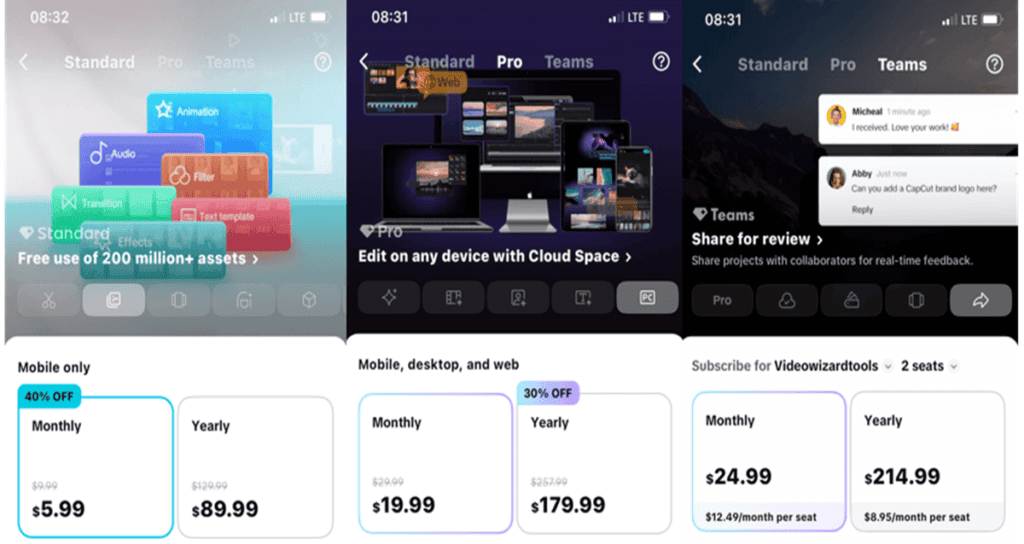

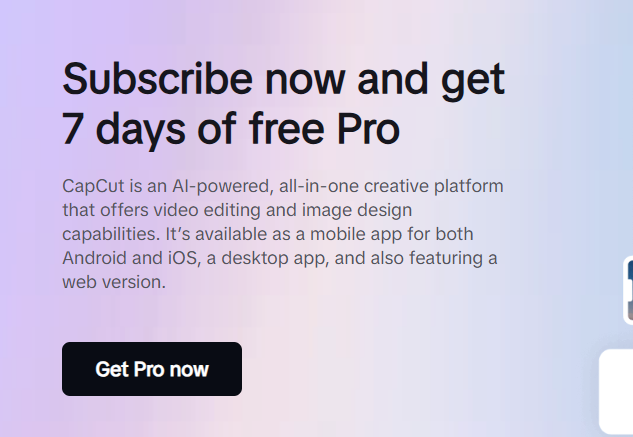



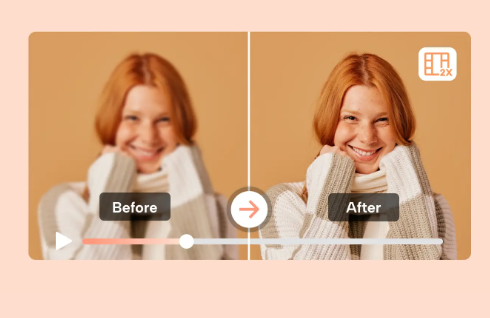


3 Comments
Comments are closed.